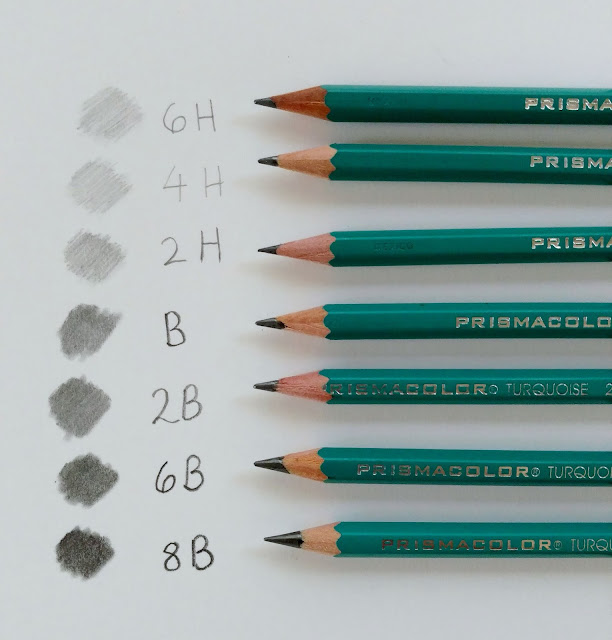Hello all!
Today I decided to make a Grading Scale with the graphite pencils I use for my drawings, and let you all know what the numbers and letters stand for, which pencils I like to use the most, etc... So here we go! ;-).
1. What does the H and the B stand for?
H = Hardness
B = Blackness
2. What do the numbers indicate?
The numbers indicate the level of of hardness or blackness in the pencil.
As the number increases, the harder or blacker the pencil is.
In the chart above, for example, I used the same amount of pressure with each pencil. But as the numbers increase on the "H'' pencils, the strokes become lighter on the paper (because the tip of the pencil is harder) . And as the numbers increase on the "B" pencils, the strokes become darker on paper (because the tip of the pencil is softer).
3. What are they best used for?
H pencils do not blend well! They are best used for sketching, and drawing in light, fine details, because they do give sharp, clean lines. Be careful not to press too hard on your paper though, because the hard tip can leave scratches on the paper, and H pencils are harder to erase if you make a mistake! ;-)
B pencils do blend well! They are great for shading large areas (like backgrounds) and adding depth and contrast to the main subject.
Since the they are softer, that is what they are best used for. But, they can be used to make dark, clean lines too, by using the tip of the pencil. You will just have to sharpen the pencil more often then you would have to with an H pencil. ;-)
This is what the pencils looked like after I blended them lightly with a paper blender:
These are the Prismacolor Turquoise Graphite Pencils. This set came with 7 pencil grades. There are actually WAY more then that, with numbers in between, and higher then these. But, these are the most commonly used ones, and the ones in between would be so similar, they aren't really necessary to include in a set like this.
My top 4 favorite / most used pencils are:
B-- it makes clean lines, and is still easily erased
2B-- my most used pencil, perfect for layering and blending large areas
6B-- to add dark shadows
8B-- for extra dark areas
~~~~~~~~~~~~~~~~~~~~~~~~~
And I think that's about it! ;-) Thanks for reading!
~Laree